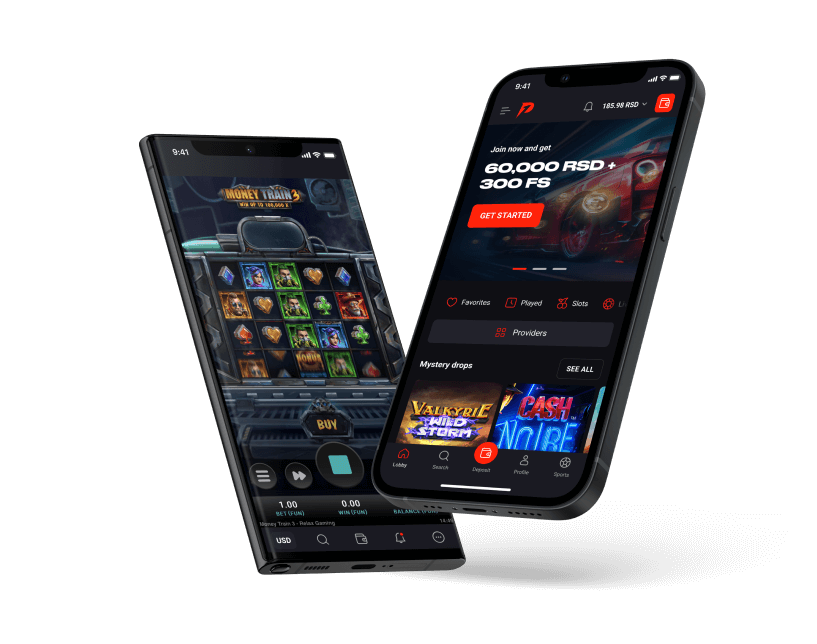
PRIMOBET MOBILE APP
How to install web app on Android
STEP 1
Go to the Primobet homepage and tap three dots to open the browser menu.
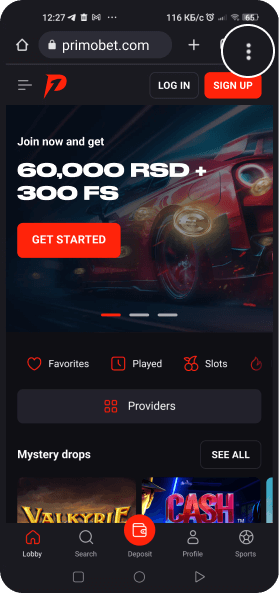
STEP 2
Choose “Add to the Home Screen” from the menu list.
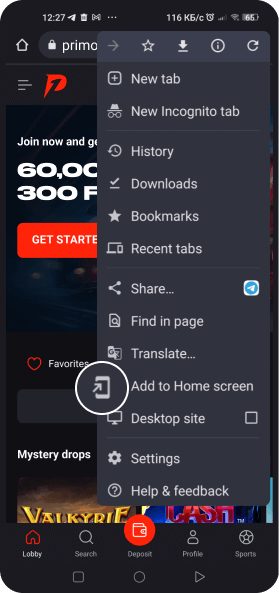
STEP 3
Confirm your selection by clicking the “Install” button.
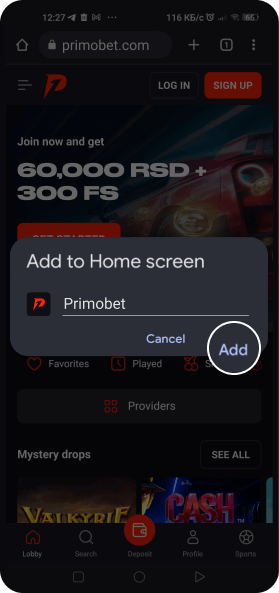
How to install web app on iPhone
STEP 1
Open lobby.primobet.com with Safari, tap “Share” on the bottom navigation panel
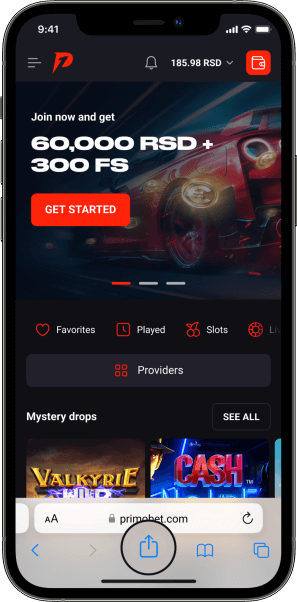
STEP 2
Locate and select the "Add to Home Screen" option from the menu.
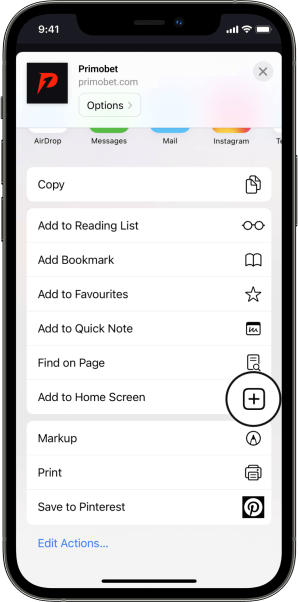
STEP 3
Confirm your selection by tapping the "Add" button.
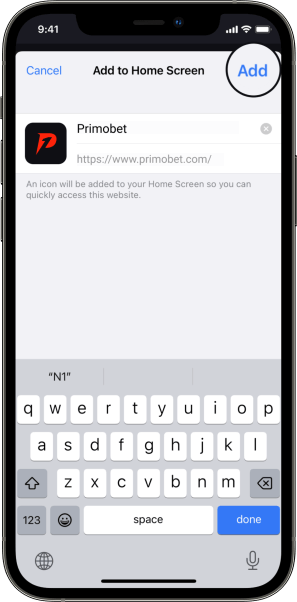
Primobet Mobile App for Android and iOS
It’s not a secret that optimized sportsbooks adaptable to smartphones offer better convenience and require less physical space. Players can also wager on the go while accessing the same offerings as the PC website. What’s more, Serbian mobile gamers can have a similar experience with Primobet, a leading sportsbook with a developed mobile delivery.
We have an optimized website that runs on all smartphones and a functional app that is adaptable to most OSs. The app offers a seamless and personalized experience, introducing the player to a unique experience. It is easy to install and has sports betting and real-money game sections. At the same time, like the PC version, it hosts multiple superb bonuses, including newbie gifts and weekly promos.
It’s a reason why we offer a comprehensive review of this software, outlining every requirement you need to fulfill to get and maximize it.
Installing the APP
This site’s mobile app is expertly designed to enhance your gambling experience and offer you high-level convenience, which is not possible with the PC variant. Fortunately, it is effortless to install, taking only a few minutes tops. However, there are details you need to know:
Firstly, the application is only available for the Android and iOS operating systems. The good news is that these are the most popular OSs in the world, and most Serbians will successfully install the software. Another important point is that the application is a progressive web app (PWA) and depends on specific browsers for installation. Typically, Android users must use the Chrome browser, while iPhone/iOS players need Safari. The PWA requires only a small storage space and is highly optimized, working perfectly on the average internet. However, its installation process is a bit different from that of the native app.
The next two subheadings showcase lucid steps on how to install the PWA for Android and iOS devices. It is essential to follow these steps carefully for a quick download process.
How to Install for iOS
IOS users can have the mobile app running on their devices by completing a few steps.
- Visit the official website using the Safari browser. It is essential to work with this browser since the software is actually a PWA.
- Wait a few seconds on your home screen until a notification appears asking you to install the Primobet software.
- Tap the notification to begin the installation. It will take only a few minutes for the download and subsequent installation to complete.
- You can launch the app immediately after downloading it.
Now, there may be instances when the download notification might take a while to come up. All you need to do is tap the arrow menu in the middle of your screen to pull up several options. You will see the option to install software. Tap it and follow the instructions to download the application.
How to Install for Android
The Android installation process is very similar to the iOS version and just as straight to the point.
- Head to the official website, but this time, you must ensure that you use the Chrome browser.
- Wait on the homepage for a few minutes until a similar download notification comes up requesting that you install the software.
- Tap the notification to kick off the download, which typically takes less than a minute.
- Confirm that the software is now available on your mobile device.
Now, if the notification does not show up on the screen quickly enough, tap the three-dotted icon at the top right corner of your browser. You will see an option to install the software. Click this menu to start the download.
The Android version of the PWA will work on Chrome-supported, irrespective of the model. Just follow the steps in this section to complete the installation and start playing on the go.
Interface and Design
Primobet did an excellent job with the official mobile interface. There are two sections of the homepage. One showcases the sports betting section, while the other is all about the real money games. We discuss both and how to navigate your way across them.
Games Interface:
When you install and launch the PWA, it instantly directs you to the game’s interface, which has a soothing dark background. The animation at the top half of the front page quickly leaves visitors feeling excited. Primobet does an exceptional job of showcasing top tournaments and special bonuses available for grabs on the ever-changing promo screen. At the right corner are the Sign Up and Login menus for creating and accessing your account.
There is a horizontal menu list on the front page that takes you to different slots and table games windows. Below the list is an array of titles arranged in different clusters. You can tap any of them and play in demo or real money mode. You will also find information about jackpots and live game tournaments on this home page. Create an account to participate and win prizes if you perform well.
Betting Interface:
The betting interface is similar to that of the games. Only this time, the focus is on sports markets and not titles. At the top area of your screen are different icons leading to a number of sports pages like soccer, basketball, handball, and volleyball. These windows are where you can find the markets for specific sports that you like.
Most of the homepage simply advertises different top events and their respective markets from global competitions. The list changes constantly according to new fixtures. Scrolling to the bottom of the page will reveal important info about Primobet. At the footer of the screen are several menus, including a Bet Slip option to view your active tickets.
How to Play with the App
The mobile software is a compact and, for many Serbians, more interactive version of the desktop website. It is easy to navigate for real money play while on the go. We discuss the steps to play with this software.
- You must first register and create an account. Tap the Sign Up menu and provide all required personal information like name, birthdate, gender, home address, and an active email. Moreover, create a personal password and accept the terms of service and privacy policy of the platform. You should verify your account as soon as you can after making it.
- Fund your account and ensure that your first few deposits are good enough to set off the welcome bonus. To become eligible for this package, you must deposit at least 500 RSD. Depositing bigger cash will attract better rewards.
- Go to the games catalog and play as many mobile slots and live games as desired. Be open to trying different selections, as each offers a distinct experience and high win potential.
- When you earn payouts from games, the wins will reflect in your account instantly. However, be aware that wins from bonus cash may have attached playthrough requirements that you must clear before any possible cash out.
- Continue to play games, participate in tournaments, and earn bonuses with the software. Furthermore, employ quality winning strategies for a superb all-round experience.
Top Bonuses to Claim with the App
Bonuses are a major feature in any proper gaming platform, and the Primobet mobile app did not disappoint. The software has a compilation of no deposit bonus offers, cash gifts, and special programs for newbies and existing gamers in Serbia. New registrants particularly enjoy nice incentives, including a wholesome welcome package.
Welcome Bonus: Players can enjoy an impressive 50,000 RSD and a complementing 200 FS with their first four deposits. Each partition of the promo has its deposit requirements and payback.
- The first offer presents you with a golden chance to claim up to 10,000 RSD and 150 FS at 100% condition for table games and mobile slots. 500 RSD is the minimum requirement, and you need to credit your balance with exactly 10,000 RSD to get the full gift. Remember to use the code PRVI to activate the promo.
- You can enjoy a 75% bonus of up to 15,000 RSD on your second deposit. However, you need to credit your account with 20,000 RSD to get the whole prize. The minimum money threshold is 500 RSD and will activate 375 RSD free. The code to use is DRUGI.
- The third promo spices things up by presenting you with an opportunity to scoop up to 10,000 RSD plus 50 FS. Since it is a 100% offer, all you have to do is deposit between 500 RSD and 10,000 RSD and get double the amount. But remember that you must fill in the code TRECI in the relevant field for activation.
- Your fourth deposit offers you a final chance to stage a nice bonus scoop. Available for grabs is a 25% gift worth up to 15,000 RSD. The minimum cash threshold is 500 RSD to claim 125 RSD for free. However, to get the entire prize, you need to fund your account with 60,000 RSD. The code for this particular prize is CETVRTI.
You can enjoy this welcome package and many others with the Primobet mobile app. All you need to do is create an account, verify it, and make valid deposits.




